E-mail is so easy that it’s commonplace to receive an e-mail instead of having a five-minute conversation with a colleague down the hall or even the person who shares your office. Is this a poor use of e-mail by a colleague too lazy to deliver the information in person? Perhaps. But maybe the e-mail was appropriate: your colleague wanted to have a record of the “conversation.”
While we may debate the etiquette and appropriateness of e-mail, there’s no question that some uses are just plain wrong. One of our clients described an e-mail message he recently received from upper management at his biotech company. The message began with some information about how to request annual leave. The middle of it described plans to landscape the south side of the building. And the message ended with these words. “By the way, you have a new boss. The Product Development Team’s new Director will be James Yang. Margie Esposito, the former Director, left the building at close of business last Friday.”
Obviously, the cardinal rule of using e-mail as a management tool is “Know when to use e-mail.” Some messages, like a sudden change in upper management, should be delivered in person. E-mail should never be used as a substitute for personal interaction.
But e-mail’s immediacy and informality are well suited to some common management tasks. Read on to learn how you can make the most of e-mail as a management tool:
Use E-Mail As A Quick Technique For Handing Out Praise
It’s one way to get your employees to read your e-mail! Whenever you see an opportunity to congratulate an employee for a job well done, dash off a 5 – 7 sentence e-mail praise message. Instead of waiting until annual review time, praise your people at the time of their accomplishment, then save the e-mail message to incorporate into the review.
Use E-Mail To Solicit Your Employees’ Input On Best Practices
Collect input for a particular task or project. Review the information they send you and summarize it. Then, submit the summary of best practices to everyone who contributed. You may even be able to incorporate the best practices summary into an operations manual, a procedure, or a policy.
Use E-Mail To Create Community When Workers Are At Different Sites Or On Different Shifts
You might write a weekly message to everyone (or an informal e-mail newsletter) to keep people up-to-date on projects or initiatives. Use your weekly message to request input or announce accomplishments or deadlines. E-mail can facilitate collaboration between remote workers so be a matchmaker; suggest employees begin an e-mail dialogue when you believe they have important information to share.
Use E-Mail As A Brainstorming Tool
E-mail’s a great help when you’re in the planning or conceptual phase of a project. Send out an e-mail request for quick open-ended input. Make it clear that you welcome your employees’ random, short-burst thinking. Be sure they know this is one time when they definitely don’t have to send a well-crafted reply.
Develop Small E-Mail Distribution Lists
People hate “All Staff” messages. They hate sifting through an inbox full of messages that barely apply to the work they do. So don’t send a message to the list unless everyone on the list really needs to know. And don’t reply to the list when only the writer needs to read your reply. As manager, you should discuss these fine points of list etiquette with the e-mail writers in your department and help everyone send only “need to know” messages.
Communicate Standards For Good E-Mail Writing And Model Good Writing Yourself
When e-mail is well-written, it is a real time-saver. But when it’s poorly written it is a dreadful time-waster. Protect your employees from this time-waster by developing standards for writing e-mail. Tell people that you expect e-mail to be organized so the main point of the message appears on the first screen, to be spell-checked, and to use conventional punctuation.
Your organization probably has an e-mail use policy that covers who owns the system and whether e-mail messages are private. Accompany the use policy with writing guidance and you’ll get the most out of the e-mail system and the employees who use it.



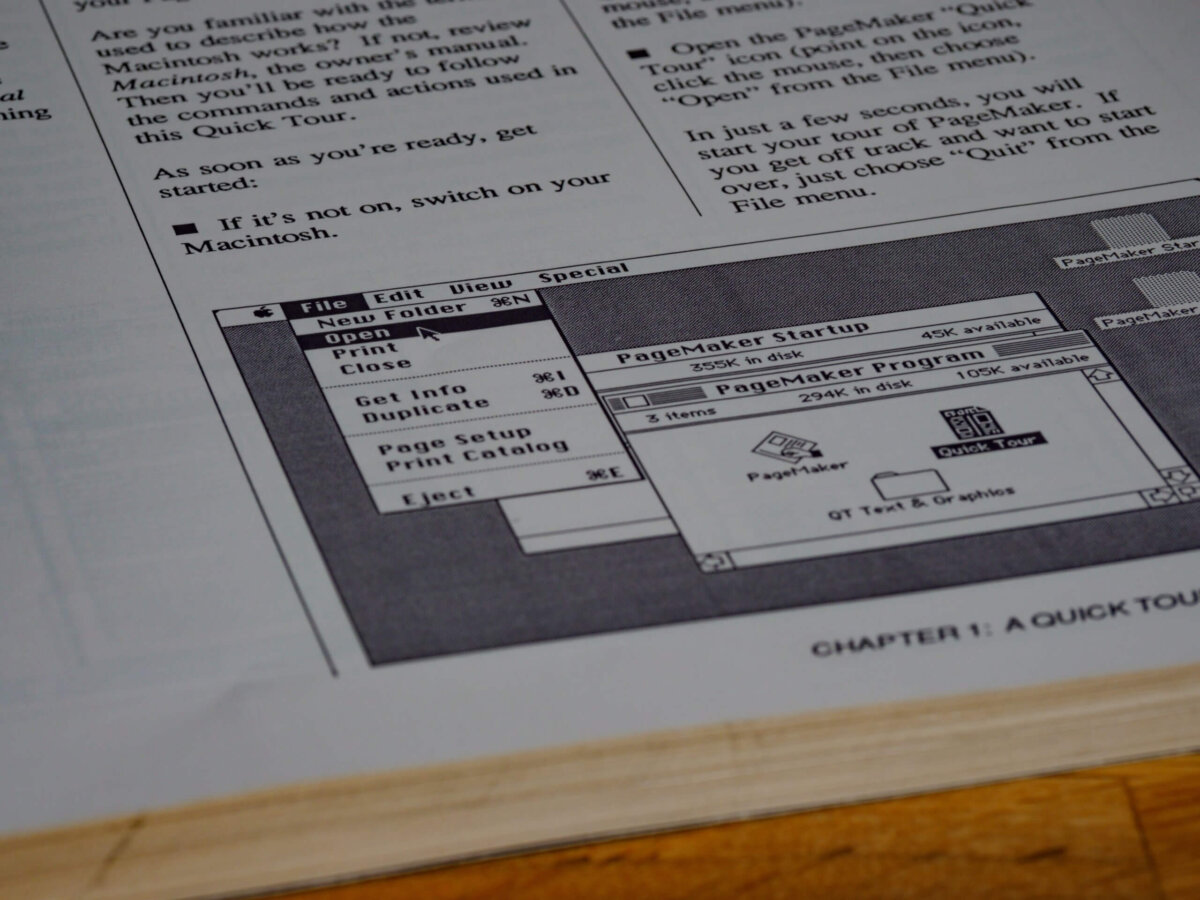


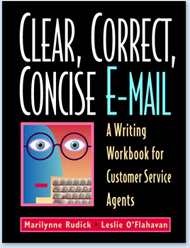
0 Comments