We thought we were pretty savvy about web projects. After all, we’ve worked with numerous clients on their re-launches and we thought we’d learned from their mistakes. So why was our own re-launch as slow and painful as giving birth to a baby elephant? It turns out there was still plenty to learn.
We’ve made it up the steep learning curve, and we’re proud to announce the new and improved E-WRITE site. Our re-launch had three goals:
- Update our web image. Our look was WAY dated and tired. Plus, our original one- column page design limited how we could display information.
- Streamline and expand our content. We needed to improve the organization of our article archive, eliminate dated articles, and update some articles. We also wanted to offer new content: a better resource list, downloadable conference presentations, and new web writing tools.
- Easily manage our content. We were ready to use a content management system to make the web publishing process easier.
A simple and realistic agenda, so why did it take so much time and effort? And what did we learn that is relevant to small-sized as well as mega websites? Here’s a list of the lessons we learned the hard way plus our suggestions for ways to make your re-launch easier.
1. Graphic Designers And Content Writers May Use The Same Words Without Speaking The Same Language
In talking with our talented designer about a new look for our site, we said we wanted a design that was contemporary, uncluttered, bold. We wanted an image that would express who we are and what we do. So should we have been surprised when our designer developed a contemporary, uncluttered image of a fountain pen? A traditional image for writers, but trite for our tastes. Two designs later, we were all frustrated but no closer to a satisfactory design.
Lessons learned about working with a designer:
- Identify at least three sites you like and be very specific about why you like the graphic design. We broke the design stalemate when we commented in detail on why our model sites worked for us: “We like the navigation in site A, the geometric design at site B, the 2-column format for interior pages at site C.”
- Choose colors from a palette. Our designer pulled us out of a swamp when it came to describing which colors we meant when we said bold. (“We like blue, but not that blue.”) She sent us a dozen four-color palettes and asked us to select one.
2. It’s Hard To Get Rid Of Content You’ve Invested In, Even When You Know It’s Past Its Prime
Our re-launch gave us the opportunity (and responsibility) to reevaluate our content and replace anything out-of-date or underused with content our users genuinely want. Emotionally, this is a difficult task. It’s hard to let go of content you’ve invested time and energy to develop, even when you know it’s dated.
Lessons learned about developing content for a re-launched site:
- Use hard data to make good content decisions. Even if you can’t afford a fancy report by an expensive analyst, you can probably draw on user surveys, site feedback, customer requests, page views, click-throughs, etc. to help you decide what to keep and what to cut.
- Repurpose old content in new ways. Some of that old content deserves to be put out to pasture, but some of it can be repurposed and reused in a new format. Recycle your old content creatively. Update the still-useful portions, combine them, and publish a white paper. Or select the best of your old content and include it in a “where-we’ve-been and where-we’re going” presentation.
3. The Percentage Of Tedium Will Be Much Higher Than The Percentage Of Creativity
We thought our re-launch would be all about “the vision thing”—recreating ourselves online. And, of course, we did plenty of creative work in our re-launch. But as we look back on how we spent most of our time, we were doing very tedious tasks: making sure headings were the right font, color, and size; cleaning up and updating the many articles we’ve posted, developing a web style guide and editing our work to comply with it.
Lessons learned about the web housekeeping demanded by a re-launch:
- Budget your time appropriately. Much of your time will be spent on web housekeeping, so make sure you have enough time to do it before launch. We probably spent three-quarters of our re-launch time editing, updating links, checking various browsers, etc.
- Develop a web style guide and follow it faithfully. Web tedium will overtake your life completely if you try a re-launch without a style guide. At the very least, make sure your style guide covers the tedious writing issues: punctuation, capitalization, and usage. Also include information that will make the formatting consistent: how to use bullets, how to write heads and subheads, and how long paragraphs should be.
4. Technology Has Its Limitations
Our CMS was a relatively new tool that uses open source applications. Sometimes it seemed as crotchety as an elderly uncle. For example, our CMS didn’t play nicely with Word, which created formatting glitches onscreen. And it didn’t completely eliminate our dependence on our web developer: we still need her help when we want to update or edit our online registration form. Learning the capabilities and limitations of our CMS was like navigating a city without street signs. Sometimes we went in circles. Needless to say, we invested lots of creative energy developing work-arounds and spent lots of time ranting about how the CMS was driving us crazy.
Lessons learned about adopting new technology:
- Test-drive your CMS before you buy: use it to create prototype web content. We previewed the features of the system by looking at the demo, and we talked to others who were using it. Our developer invited us to log on to another client’s site and take a look around. But we should have actually used the system to publish content. If we had, we’d have been able to identify the features that didn’t work for us, find out whether the system could be adapted, and decide whether the efficiencies outweighed the deficiencies.
- Learn to use the CMS before you begin reworking your site. It’s too hard to learn a new publishing tool while making high-level decisions about what to publish and how.
- Designate an expert CMS problem-solver, or make sure your vendor supplies one. Don’t buy a CMS unless it comes with unlimited access to help. You’ll need it.
So we are older and wiser. And in the end we got what we wanted. We have a new design that reflects our image and business, we’ve streamlined our content, and we have a content management system that puts us in control of most of our content. What does this mean for our clients and readers? A more vibrant site: fresh content, frequent updates and reasons to come back for another look. Most importantly, we can use what we learned from our mistakes to help our clients when they re-launch. President Harry Truman got it right: “The only things worth learning are the things you learn after you know it all.”



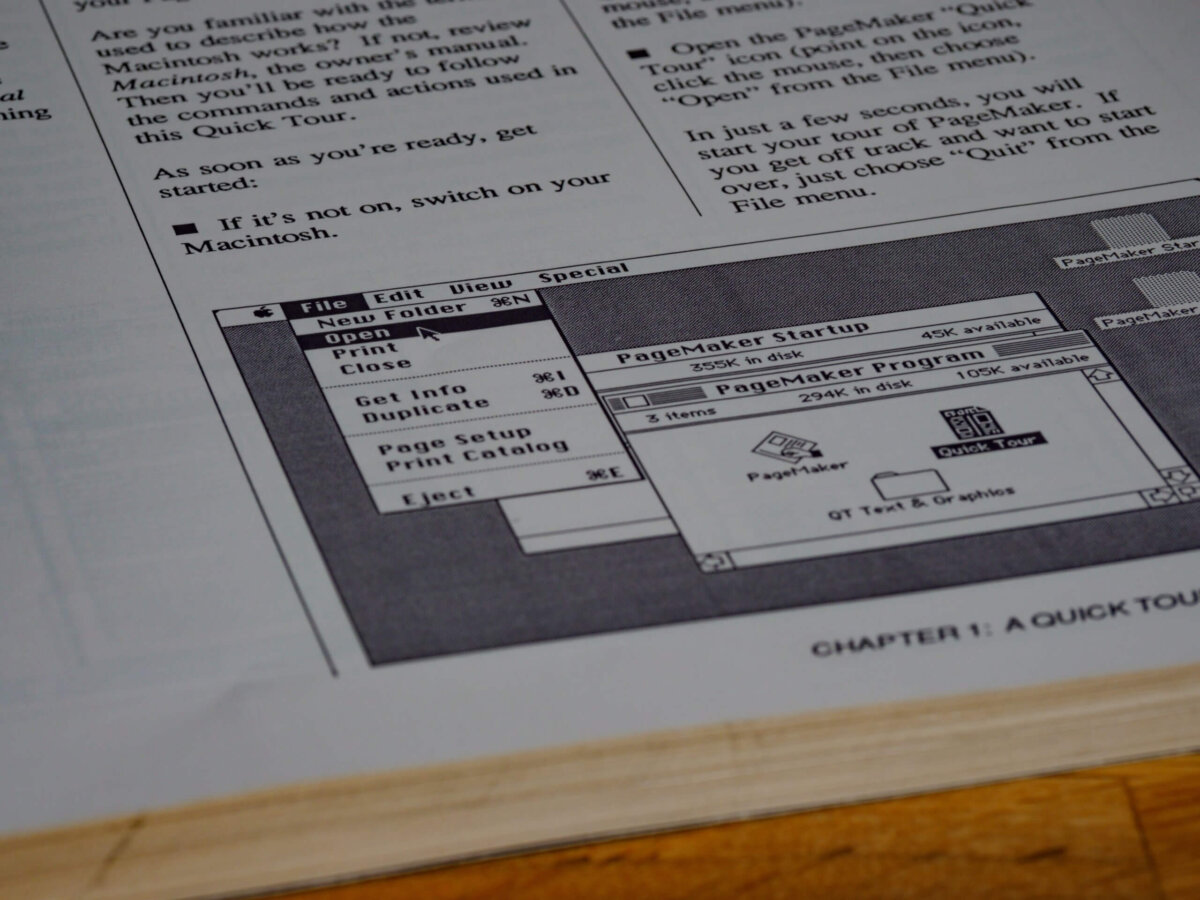


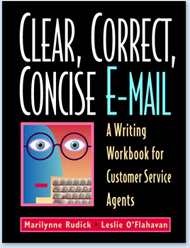
0 Comments